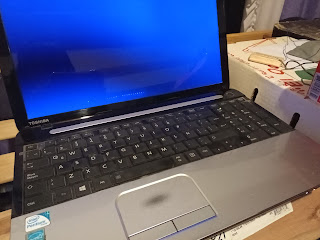Good News I was able to jumpstart the battery pack that I thought I was going to replace again at 50usd cost. This battery ended up to be of the simple ones that you can jumpstart applying a voltage and current in the + - terminals.
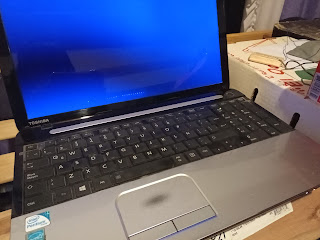 |
| My Toshiba C-50 ASP, main DJing rig |
First I recommend checking what has caused your battery to deplete and be useless saying that is 100% charged but when you unplug the charger it shuts off immediately. In my case and probably other cases too, the problem was that the laptop reactivated while it was in the backpack or any other strange circumstance that I am not able to identify, but the most probable culprit is that a couple of times I stored the laptop in a vertical position in where the lid opened and the laptop reactivated until the battery was drained below the critical level.The problem of this type of battery is that if it is depleted below certain level, the main controller chip seems to fail to receive the necessary voltage in order to work and communicate with the mainboard. If there is no communication between the battery and the laptop, the default state seems to be a false 100% charged reporting thus the mainboard will not provide any charging voltage to the terminals.
In order for the mainboard to activate these terminals, it seems it needs to receive a voltage measurement that corresponds with a somewhat discharged battery, when a battery is below 100% there is a voltage drop and this can be interpreted as x% of remaining level. But if the mainboard receives a voltage below DC 1v, like 0.05v to say an example, it will interpret as the battery is not sending any signal because is 100% charged thus the mainboard will keep on AC power circuit, bypassing the battery circuitry. I'm not an expert but that's how I see this "design bug" happens.
I must give the credit for this tutorial to the author of the video I'm sharing here, that when I watch it I was very skeptical it would work, but thanks Gd I was able to recover my totally drained battery benefiting from the steps shown here:
how to charge the laptop battery without laptop - YouTube
Okay, so take into account this method will not recover the total capacity that is reduced due to letting a li-ion battery drain to zero, that is a very harmful event that may reduce the battery life a lot, for example my battery was 2hs duration when it was new and after several times that it happened, now it only lasts 40min.1) Prepare a work area with appropriate charging system, you should be able to measure a minimum voltage in the terminals that indicate it's possible to jumpstart it.
2) IMPORTANT Identify the negative terminal in the laptop, that terminal is the one that has full conductivity with GND, for example measuring resistance between this terminal (on the left according to the battery in the position shown in the photo shown above)
3) Applying a small charge to the battery outside the laptop; For me it worked to apply for a couple of minutes (around 4-8') a voltage of 12v @ 1A of DC power with a stabilized DC supply (a router DC adaptor).
 |
| This is the charging system I used to jumpstart the battery. |
4) Testing if the battery now has a voltage reading; With your multimeter the battery should now read a voltage of 12v (a bit above 10.8v, but it's in margin) so the mainboard will not initiate the charging circuit when measuring this voltage because it equals to a fully charged battery, but in the next step when you remove the charging plug the laptop SHOULD REMAIN POWERED ON!
5) Testing if the battery holds energy to keep the laptop running; So now re-install the battery in the laptop tray; If you arrived to this step, it means the battery is in shape to be jumpstarted, this step is very important because you need to power on the laptop (with the DC power charger connected) to the BIOS (because it's a lower consumption state) and remove DC plug for a couple of seconds to check if it works and reconnect it; Now the laptop should remain running on battery, reconnect DC charging plug immediately.
6) Jumpstarting the charging circuit; you have a few seconds to do this!
- Remove the DC charging plug from the laptop again and the battery will start to drain the little charge you applied to its terminals in those 4-8 minutes, the battery orange LED will start to blink and at this point re-connect the DC charging plug! You have a few seconds, if you don't do it on time the battery would be fully depleted again and the process will fail. In the moment the LED blinks, that's when the circuit has been activated!
7) Finally the laptop should begin to charge the battery again, you will have all three leds ON (Orange Battery LED, POWER, Wi-Fi), wait for a few moments before booting the OS or just turn off the laptop and leave it to charge in powered OFF state. I won't recommend to charge it while using. Maybe you can charge it in standby mode but not while in normal use.
8) To prevent this happening again, DON'T LEAVE YOUR BATTERY in the laptop, store it 80% level and only when you need "UPS" (in my case when I don't have a stable AC power supply like a 2-stroke petrol generator).
The best practice is, unless you have a special system in your laptop that extends the battery life by only charging at 80%, just remove the battery with a decent amount of energy stored, and store it in an appropriate location. Also make sure that the BIOS setting does not allow to power ON the laptop by opening the lid. For now I won't continue investigating what caused the laptop to activate and to drain the battery to ZERO, because last time I checked it was set to hibernate when a critical level was reached.
Another good practice is to change the minimum and critical levels on power settings that are set in vey low levels by default. The low level for a laptop battery should be no less than 50% and the critical level no less than 20%. I've set 80% low level (laptop goes to standby mode) and 50% to critical level in which case it will hibernate.
 |
| The original battery pack was damaged. |