As it was in Windows XP, just a few clicks to create an IIS FTP server but this is not the case, although you needed Windows CD-ROM, or the other way around, with Windows 8.1 you don't need any disk but the process is not the same and it may lead to "bugs" if not done properly.
1) Turn on Windows Features or on
2) Mark whole FTP Server and within "Web Management Tools" mark "IIS Management Console", "IIS Management Scripts and Tools" and "IIS Management Service".
3) Now open the IIS Management Console, in this case I use ClassicShell for a classic start menu, is highly recommended.
4) Right Click to add a new FTP Site and fill the boxes with this info, I don't feel very safe sharing through ftp the whole drive.
5) Next step is very important, we don't wanna mess with advanced features, just put basic authentication or you won't be able to log in:
6) to be continuated
NRG Tech Tips is a computer technology informative portal with articles written in Spanish or English. Dedicated specially to those posts o threads you search and search and they do not appear not even using Google! NRG Tech Tips es un portal del tecnología informática con artículos en idioma español o ingles. Dedicado especialmente a esos posts o temas que buscas y buscas y no aparecen ni en Google!
Total Pageviews
Subscribe to:
Post Comments (Atom)
Jumpstarting a drained Toshiba C-50 ASP53xx Battery (Type:PA5024U)
Good News I was able to jumpstart the battery pack that I thought I was going to replace again at 50usd cost. This battery ended up to be of...
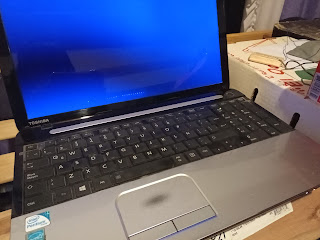
-
Good News I was able to jumpstart the battery pack that I thought I was going to replace again at 50usd cost. This battery ended up to be of...
-
Si creiamos que manteniendonos en la memoria interna de los moviles android estabamos seguros, nos equivocamos. Mantenernos lejos del almace...
-
What you don't wanna lose after a hard-reset or smartphone full O.S. reinstall Here we help you not to forget backing up these things...







No comments:
Post a Comment